Wireless Microphones for Dragon Medical & Professional
Benefits of Wireless Microphones

Freedom to Roam
Wireless microphones enable you to dictate from a distance.
With a base station attached to each computer in a multi-office environment, the same microphone pairs with each workstation when needed.

Untethered from Computer
For those who find cables an interference, wireless microphones are ideal.
You may be in a wheelchair, in front of a sit-stand desk, a medical stool, or using a tablet computer.
Free yourself from unnecessary wires.

Switch Between Dragon & Office Phone
For those who spend equal amounts of time on the telephone as well as the computer, wireless microphone headsets allow you to switch back and forth with only one headset.
Wireless microphone headsets are comfortable to wear all day.
Wireless Headsets
Wireless headset microphone kits comprise of the actual wireless headset and a base unit connecting directly to the USB port of your computer. The base unit charges the wireless headset between uses in addition to transmitting the signal from the wireless headset to the computer itself.
The SD Pro series, accompanied by a large base station, is optimal for stationary computer use while the MB Pro series, with its low profile USB dongle, is preferable for mobile computer use.
Available Models
- The Sennheiser SD Pro 1 is DECT wireless, with a monaural headset, covering one ear.
- The Sennheiser SD Pro 2 is DECT wireless, with a binaural headset, covering both ears.
- The Sennheiser MB Pro 1 is Bluetooth wireless, with a monaural headset, covering one ear.
- The Sennheiser MB Pro 2 is Bluetooth wireless, with a binaural headset, covering both ears.

Dual connectivity for both desk phone and softphone.
Switch from one communication source to another with just a single touch on the base station. The SD PRO 1 is compatible with major global providers of telephony and Unified Communications platforms and solutions.
Benefits  & Key Features
& Key Features 
- Intuitive call control permits answer/end a call, mute microphone and adjust volume directly on the headset.
- Sennheiser voice clarity for a natural wideband sound experience.
- Ultra noise-cancelling microphone filters out unwanted background noise for crystal-clear conversations.
- Sennheiser’s innovative and patented ActiveGard® hearing protection technology against acoustic shock.
- Enjoy Sennheiser voice clarity for a natural wideband sound experience. By delivering a warm and more natural sound, Sennheiser Voice Clarity allows you to catch the tone of your callers’ voices. Now you can avoid misunderstandings – even in the noisiest environments.
- Walk and talk where you want with an extended wireless range. Experience quality sound on the move as you roam around the office. Wireless freedom extends your working range so you’re always in contact with your phone. In a typical office building SD series gives you a radius of up to 180 ft. and up to 590 ft. in line of sight.
- With the SD series, you get 8 hours talk time in wideband and 12 hours in narrowband sound mode. This way you can work all day without unplanned interruptions.
Product Information 

Dual connectivity for both desk phone and softphone.
Switch from one communication source to another with just a single touch on the base station. The SD PRO 2 is compatible with major global providers of telephony and Unified Communications platforms and solutions.
Benefits  & Key Features
& Key Features 
- Intuitive call control permits answer/end a call, mute microphone and adjust volume directly on the headset.
- Sennheiser voice clarity for a natural wideband sound experience.
- Ultra noise-cancelling microphone filters out unwanted background noise for crystal-clear conversations.
- Sennheiser’s innovative and patented ActiveGard® hearing protection technology against acoustic shock.
- Enjoy Sennheiser voice clarity for a natural wideband sound experience. By delivering a warm and more natural sound, Sennheiser Voice Clarity allows you to catch the tone of your callers’ voices. Now you can avoid misunderstandings – even in the noisiest environments.
- Walk and talk where you want with an extended wireless range. Experience quality sound on the move as you roam around the office. Wireless freedom extends your working range so you’re always in contact with your phone. In a typical office building SD series gives you a radius of up to 180 ft. and up to 590 ft. in line of sight.
- With the SD series, you get 8 hours talk time in wideband and 12 hours in narrowband sound mode. This way you can work all day without unplanned interruptions.
Product Information 

Seamlessly switch calls between 2 Bluetooth® devices (for example, Bluetooth®-enabled desk phone and mobile calls) from a single headset for maximum call handling flexibility.
MB Pro is crafted with high-end materials to Sennheiser’s high standards to ensure maximum durability and design quality.
Benefits  & Key Features
& Key Features 
- Sennheiser MB Pro headsets are equipped with legendary Sennheiser HD sound to ensure a clearer and more natural audio experience.
- MB Pro automatically adapts and optimizes sound for both communications and multimedia/music purpose.
- Up to 15 hours’ call time and freedom to move up to 25 meters from source, depending on device and environment.
- MB Pro comes with large leatherette ear-pads for a perfect fit and all-day wearing comfort.
- MB Pro is designed to provide the business professionals the flexibility and mobility to communicate in the offices and on the move.
- By placing the headset on/off the charger stand – the user is able to answer and end a call directly without further call management.
Product Information 

Seamlessly switch calls between 2 Bluetooth® devices (for example, Bluetooth®-enabled desk phone and mobile calls) from a single headset for maximum call handling flexibility.
MB Pro is crafted with high-end materials to Sennheiser’s high standards to ensure maximum durability and design quality.
Benefits  & Key Features
& Key Features 
- Sennheiser MB Pro headsets are equipped with legendary Sennheiser HD sound to ensure a clearer and more natural audio experience.
- MB Pro automatically adapts and optimizes sound for both communications and multimedia/music purpose.
- Up to 15 hours’ call time and freedom to move up to 25 meters from source, depending on device and environment.
- MB Pro comes with large leatherette ear-pads for a perfect fit and all-day wearing comfort.
- MB Pro is designed to provide the business professionals the flexibility and mobility to communicate in the offices and on the move.
- By placing the headset on/off the charger stand – the user is able to answer and end a call directly without further call management.
- Room Experience Technology for a more natural and comfortable sound experience. MB Pro 2 only.
Product Information 
Wireless Handhelds
Wireless handheld microphone kits comprise of the actual wireless handheld microphone and a docking station connecting directly to the USB port of each computer. The docking station charges the wireless handheld between uses in addition to transmitting the signal from the wireless handheld to the computer itself. A docking station is required for each computer using a wireless handheld.
The Philips SpeechMike Wireless 4000 series microphone’s docking station is quite sizeable (about the size of a large fist), and as such, is realistically only usable on stationary computers.
Available Models
- The Philips SMP4000 operates via push-button, with a touchpad for mouse control.
- The Philips SMP4010 operates via slide-switch, with a touchpad for mouse control.
Accessories
- The Philips ACC4000 Docking Station kit enables you to use the SMP40000/4010 with additional computers.
- The Philips ACC4100 AirBridge Wireless Adapter provides a low profile wireless connection for tablet and laptop computers.

Benefits  & Key Features
& Key Features 
- The SpeechMike Premium Air comes with a studio-quality microphone and a built-in triple layer noise reduction filter for clearest recordings and most accurate speech recognition results.
- The free-floating microphone is decoupled from the device’s housing, which guarantees that almost no background, touch, click, air or structure-borne noise is recorded.
- The SpeechMike Premium Air comes with an integrated motion sensor, meaning it can be controlled by the movement of your hand. It detects when it’s put on the table, mutes the microphone, and once it is being picked up again it unmutes the microphone.
- Uncompressed wireless recording enables free movement and pacing whilst working. You can easily move up to 5 meters or 16 feet away from your workstation and your recordings are safely transmitted to your computer in highest quality, without any interruptions. The cutting edge technology ensures every word is captured from the moment you press record.
- The stable and innovative docking station provides wireless high-speed charging and easy pairing between your device and the docking station. Users can be flexible and work with various docking stations in different places. With an optional foot control connected, the docking station enables hands-free recording.
- You can freely configure the buttons on your device or use the pre-installed Secured Dragon Mode. This mode pre-configures the buttons, optimizing them for use with Dragon speech recognition software. It requires no additional driver installation, making set up easy, even in virtual environments.
- The SpeechMike Premium Air comes with slide-switch (SMP4010) or, the more popular, push-button operation (SMP4000).
OS  , Software
, Software  , & Hardware
, & Hardware 
Operating System
- PC: Windows 10 (64 bit), Windows 8.1/7 (32/64 bit), Windows Server 2012 (64 bit), Windows Server 2008 R2 (32/64 bit)
- MAC: macOS 10.13/10.12. IMPORTANT NOTE — Dragon Mac products have been discontinued and are no longer supported.
Dragon Speech Recognition Support
- Dragon Professional: 12.5/13/14/15 Individual/Group
- Dragon Legal: 12.5/13/14/15
- Dragon Medical Practice Edition: 2/3/4
Hardware Compatibility
- Philips SpeechMike Air Docking Station ACC4000
Box Contents 
- SpeechMike Premium Air Wireless Dictation Microphone
- Docking station ACC4000
- Power supply with international adapters: US, UK, Europe, Asia Pacific
- 2 USB cables
- Quick start guide
Product Information 

Benefits  & Key Features
& Key Features 
- Just dock your SpeechMike Premium Air into the station and it will be paired within moments and is ready for use.
- The battery can be charged easily and wirelessly in less than three hours using the Docking Station.The powerful built-in Li-ion battery of the SpeechMike Premium Air ensures up to 24 hours of reliable recording time.
- Use the Kensington lockdown equipment to secure the Docking Station to a desktop or other surface, protecting it against theft.
Hardware 
Hardware Compatibility
- Philips SpeechMike Air SMP4000/4010
Box Contents 
- Docking station (ACC4000)
- Power adapter
- 2 USB cables
- Quick start guide
Product Information 

Benefits  & Key Features
& Key Features 
- The patented lossless audio transmission technology offers a level of quality which is unattainable by headsets based on Bluetooth or DECT technology. The cutting edge technology ensures every word is captured from the moment you press record.
- After a short 3-second initial pairing, automatic re-connection allows you to seamlessly switch between the docking station and your AirBridge. This makes it even easier and more convenient to get up and move away from your desk and dictate on the go.
- AirBridge Wireless Adapter allows you to freely move around and pace whilst working. You can move up to 5 meters (16 feet) away from your workstation, and your recordings are safely transmitted to your computer in highest quality, without any interruptions.
- The compact design of the adapter makes it fit perfectly into your pocket, so it can easily be taken along anywhere you go. It is the ideal accessory to your docking station, giving you maximum freedom and flexibility for your working day.
Hardware 
Hardware Compatibility
- Philips SpeechMike Air SMP4000/4010
- Philips SpeechOne Wireless Headset PSM6000
Box Contents 
- AirBridge Wireless Adapter
- Quick start guide
Product Information 
Exclusive from Speakeasy Solutions

Application controls are covered in more detail, outlining how to assign buttons, along with a detailed description of the Dragon commands possible.
Examples are also provided for the most commonly assigned functions (i.e. opening a file, creating a new document based on a Microsoft Word template etc.).
Tips for using a Philips SpeechMike with an EMR (electronic medical record application) and some troubleshooting notes are also provided.
Speakeasy Solutions also provides optimal configuration files for your chosen SpeechMike (based on clients’ most desired configuration).

Purchase Wireless Microphones
Wireless Headsets
Wireless Headset Accessories
Wireless Handhelds
Wireless Handheld Accessories
Product Support 
What kind of support does Speakeasy Solutions provide?
Technical support involves problems with hardware (microphones and digital dictation equipment) and software (Dragon and hardware with applications). This includes manufacturing defects, complications with other equipment or software, inoperability, and quite simply a product not functioning as it should.
Training support involves how-to accomplish a task with hardware and software. This includes resolving Dragon recognition errors, maintenance, creating commands, performing a specific function, and so on.
The section below is specific to technical support. Training support is conducted during a training session, booked online, or contacting us directly.
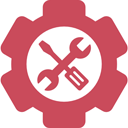
Quick Tips: A brief list of possible remedies for basic issues.
Blog Articles: Links to blog articles contending with various support challenges.
Did you purchase the Wireless Microphone from Speakeasy Solutions?
NO — Please contact the vendor from whom you purchased the wireless microphone.
YES — Please keep reading…
Did Speakeasy Solutions install the Wireless Microphone?
NO — If the information on our website does not assist you, contact us with your wireless microphone issue and if it’s a “quick fix”, we’re happy to help; if not a “quick fix”, consider contracting Speakeasy Solutions for a remote technical support session.
YES — Please keep reading…
Was 2 years of complimentary technical support included with the installation (check your invoice or contact us to verify)?
NO — If the information on our website does not assist you, contact us with your wireless microphone issue and if it’s a “quick fix”, we’re happy to help; if not a “quick fix”, consider contracting Speakeasy Solutions for a remote technical support session.
YES — Review the information provided here or contact us for complimentary technical support!
Depending on the symptoms, consider any of the following possible remedies as is relevant for your particular situation.
Computer
- Shut down all applications and restart the computer.
- Ensure your computer recognizes your microphone.
- Turn off your computer, plug your microphone into a different USB port, and turn on your computer.
Microphone
- Review the user guides with respect to settings, use. and general troubleshooting (see above for product user guides).
- Ensure your microphone is fully connected and plugged into the computer.
- Check for and apply any software and firmware updates. If purchased from Speakeasy Solutions, we provide you with the latest software and firmware (contact us if you need these updates). Otherwise, visit the following:
- Handle each and every part of the microphone as well as all cables, discerning whether or not there is any physical damage or weakness.
- Verify that your microphone headset has its pop shield/filter (microphone element foam cover).
SpeechMike Air SMP4000 & ACC4000 Specific
- ONLY use the included USB cables. Other USB cables are incompatible (even if they “fit”).
- Ensure the cables are connected correctly (one for computer and one for power).
- Swap the USB cables, ensuring they are connected correctly.
- Firmware updates both the wireless microphone and the docking station. Reapply the firmware, particularly if you purchased additional docking stations.
- Unplug everything, restart the computer, connect everything again.
- If using on multiple computers, swap microphone(s) and docking stations.
- Interference from other equipment is possible. Test the microphone(s) and docking station(s) outside of the building on another computer.
Testing in Dragon
- Open Dragon’s DragonPad.
- Dictate as much as you can, all the while manipulating any cables and the microphone’s swing arm.
- Highlight the resulting transcription, right click with the mouse, and click Play That Back.
- Do you hear any interference, static, or other noises other than your voice? If you do, then the microphone is very likely damaged.
Depending on the issues of concern, one (or more) of the following blog articles may provide a solution.











