Olympus Digital Transcription Transcribers
Benefits of Digital Transcribers

Customizable Foot Controls
Configure each of the ergonomic footswitch’s four buttons according to your own personal preferences.

Easy to Use Software
Quickly navigate the intuitive software, immediately transcribe priority dictations, and much more.

Integration with Dragon
Further increase efficiencies by having Dragon speech recognition perform the transcription for you.
Digital Transcribers
A notification appears upon receipt of digital dictation files, ready for transcription by yourself or Dragon speech recognition.
The ODMS routing software is licensed for multiple computers, although is operable on only one computer at a time.
Available Models
- The Olympus AS-9000 Kit is a complete transcription solution, including headset, footswitch, and ODMS software.
- The Olympus RS-31H footswitch is a versatile and programmable foot pedal.
- The Olympus RS-32 Hand Controller is an ergonomic transcriber, operational by hand.

A newly designed user interface provides easy set-up and navigation that creates a customized business solution to meet your needs. Workflow prioritization and communication enable effective meeting of office deadlines. Included 256-bit AES encryption with DSS Pro-Format provides trusted security for your most sensitive information. The AS-9000 is able to play back your encrypted files from Olympus professional dictation devices, which cannot be done on third party transcription programs.
Benefits  & Key Features
& Key Features 
Efficient Workflow Management For Priority Recordings
Prioritize settings and notifications for urgent recordings. Search for and filter through dictation files to effectively manage priority recordings and oversee total workflow.
Seamless Interface To Speech Recognition
Fully compatible with Nuance Dragon Speech Recognition software, AS-9000 seamlessly integrates and allows ease of transcription, further decreasing transcription time. Flexible design allows transcriptionists to add multiple author IDs to be linked to Nuance Dragon user profiles to enhance workflow efficiency.
Simple and Intuitive Redesigned User Interface
Navigate the interface with ease thanks to an upgraded design and intuitive placement of common tools. Boost productivity and efficiency with easily customizable icons and settings to align with user preferences.
Foot Switch Control
A redesigned, ergonomic, four-button foot switch allows for hands-free control of the playback process.
Trusted Data Security through Standard Olympus Encryption
An instant 256-bit file encryption with DSS Pro-Format secures your dictation and ensures only authorized listeners can access it. A customizable backup feature enables secure storage of your files and protection against accidental data loss.
OS Supported
ODMS 7 Supports PC (Windows 7, 8.1, and 10) and Mac (OS X 10.10-10.14). The Mac version of the software is not as feature-rich as the PC version. Please contact Dean of Speakeasy Solutions at 604-264-9109 (toll free 1-888-964-9109) ext. 103 to discuss your specific needs.
ODMS 7 Virtual environment compatibility with XenApp 5 and later, Terminal Service, Citrix XenDesktop, VMware View, Windows 2012R2 and 2016 (64 bit).
Foot switch compatible with Windows XP, Vista, 7, 8, and 10.
Box Contents 
- RS-31 Foot Switch
- E-102 Stereo Headset
- Olympus Dictation Management System CD (R7 Transcription Module Software)
Product Information 

Benefits  & Key Features
& Key Features 
- 4 pedals
- Extremely durable and long USB cable (2.5m)
- Perfect ergonomics with extra wide centre pedal
- Centre or top pedal can be locked
- HID keyboard mode (optional)
- Keyboard shortcuts support (e.g. “Ctrl + Alt + P” or “Alt + 1”)
- Multimedia keys support
- Full compatibility with Olympus’ dictation management software (sold separately)
- For hands free control of your transcription player
- Easy control of transcription software (play, stop, rewind etc.)
- Nonslip mat to keep it in place
- Footswitch Configuration Tool (Windows & Mac) for pedal configuration in HID keyboard mode
Box Contents 
- RS-31H footswitch
Product Information 
Product Downloads 

Benefits  & Key Features
& Key Features 
- Remote recording function to control voice recorders
- Individually configurable buttons via software
- Universal form to fit with various keyboards and notebooks
- Soft silicon rubber‑pads on wrist rest for comfortable transcription
- Detachable hand wrist rest to be flexible and mobile
- Dictation playback control of voice recording when connected with docking station
- Long and durable USB cable
- Odd‑shaped surface to set the natural hand positioning
- Ergonomic button layout for operation by thumbs or heel of hand
- Nonslip Mat Urethane foam with a high coefficient of friction
Box Contents 
- RS-32 Hand Controller
- Wrist rest
- USB cable
- ø2.5-DIN cable
- Instruction manual
Product Information 
Digital Transcriber Accessories
Replace or Add to Your Solution
- Under chin stereo ear phone (E-62)
- Over head stereo ear phone (E-102)

Benefits  & Key Features
& Key Features 
- Under chin ear phone
- Easy to put on and off
- Long term wearing comfort
- Stereo
- Lightweight
- Ear cushion: 2 sizes
- Ear foam replacements (2 x 4)
- Connector: 3.5 mm jack
Product Information 

Benefits  & Key Features
& Key Features 
- Comfortable to put on and off
- Haircut‑friendly design
- Speech optimized sound quality
- Stereo
- Lightweight
- Connector: 3.5 mm jack
Product Information 

Purchase Olympus Digital Transcribers
Digital Transcribers
Transcriber Accessories
Workflow Software
Learn about Other Olympus’ Professional Dictation Products
Product Support 
What kind of support does Speakeasy Solutions provide?
Technical support involves problems with hardware (microphones and digital dictation equipment) and software (Dragon and hardware with applications). This includes manufacturing defects, complications with other equipment or software, inoperability, and quite simply a product not functioning as it should.
Training support involves how-to accomplish a task with hardware and software. This includes resolving Dragon recognition errors, maintenance, creating commands, performing a specific function, and so on.
The section below is specific to technical support.
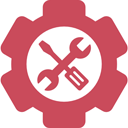
Quick Tips: A brief list of possible remedies for basic issues.
Blog Articles: Links to blog articles contending with various support challenges.
Did you purchase the Digital Transcriber from Speakeasy Solutions?
NO — Please contact the vendor from whom you purchased the digital transcriber.
YES — Please keep reading…
Did Speakeasy Solutions install the Olympus Software?
NO — If the information on our website does not assist you, contact us with your Olympus software issue and if it’s a “quick fix”, we’re happy to help; if not a “quick fix”, consider contracting Speakeasy Solutions for a remote technical support session.
YES — Please keep reading…
Was 30 days of complimentary technical support included with the installation (check your invoice or contact us to verify)?
NO — If the information on our website does not assist you, contact us with your Olympus software issue and if it’s a “quick fix”, we’re happy to help; if not a “quick fix”, consider contracting Speakeasy Solutions for a remote technical support session.
YES — Review the information provided here or contact us for complimentary technical support!
Depending on the symptoms, consider any of the following possible remedies as is relevant.
Computer
- Shut down all applications and restart the computer.
Digital Transcriber
- Review the user guides with respect to settings, use. and general troubleshooting (see above for product user guides).
- Ensure your digital transcriber’s USB cable and headphone are fully connected and plugged into the computer.
- Handle every part of the cables, discerning whether or not there is any physical damage or weakness.
Software
- Ensure your computer is connected to the Internet.
- Ensure your computer is connected to your network.
- Network changes may require configuration modification within the software.
- Email address changes require configuration modification within the software.
Depending on the issues of concern, one (or more) of the following blog articles may provide a solution.
Olympus Links






